Why Buy an In-Dash Navigation System
Great Reasons to Buy an In-Dash Navigation Deck
In-dash navigation systems represent the best technology available and many of these navigation decks are loaded with extra features for accessing your music and information from your smart phone, satellite radio, backup camera, etc. It’s neat to have everything built-in and at your fingertips, working smoothly as one unit not having to bother with cords to connect one thing to another to get the navigation to work right. And Wow! The LARGE screen is really easy on the eyes and fingers. Here are some of the advanced information and car audio features available with in dash navigation systems:
• In-Dash Navigation doesn’t drop out with weak 3G or 4G reception. It’s always there, Reliable! Not dependent on cell phone reception & the area you’re in.
• Real Time Traffic Alerts: Get real-time traffic updates to help you go around traffic problems before you get there. The traffic alert systems will alert you and can re-navigate you around the problem area automatically if you want. Some traffic programs require a subscription, others don’t.
• Split Screen View: Allows viewing the navigation screen on one side

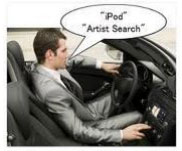
• Touchscreen control of navigation functions – Control your navigation with your fingertips from the large screen.

• Accessing your Smartphone Apps on your Car Video Desktop: Yes, now you can

• Satellite Radio option can be added to most navigation receivers to enjoy seamless radio station access while you drive across the US. If you already have factory satellite radio, it can be retained with most new aftermarket nav decks by the addition of the iDataLink Maestro described above.
Why Buy an In-Dash Navigation System?
Our Experts will answer all of your questions …..
“Which deck is the best for me and my family?”
“Do I have to pay a monthly service charge?”
“Can you connect it to my steering wheel controls?”
“Can you add a rear view camera to the video deck & where can it mount?”
“Do you need to do any custom dash work or modification to get it to fit?”
Learn More about Making The Right Choice. View Other Articles on Our Site.
Questions on Why Buy an In-Dash Navigation system? Come into Our Store and Speak with a real Car Video & Navigation Expert!
Remember, car video products purchased online have no local warranty. Since we are authorized dealers for the brands we sell, we give a local warranty and local product support when you buy from us, especially if we install your purchase.

