A Look at Car Video Deck Features
Glossy Capacitive Touchscreen Displays
Now many of the top of the line in dash car video decks are coming with capacitive touchscreen display panels similar to those used on the top smartphone screens. They have several advantages over lower priced screens. The capacitive touchscreens are very quick with their response to your touch, the screens themselves are clearer with better resolution and often brighter, usually made of glass and easier to clean. Both Pioneer and Kenwood use capacitive touchscreen displays in their top models which are on display in our showroom. Certain top models in Kenwood and Pioneer use the newest glossy capacitive touchscreen technology giving higher quality resolution as well as the familiar pinch to zoom feature in the GPS maps & navigation mode just like on smartphones to increase the size of the navigation maps and information on the screen.
screens. They have several advantages over lower priced screens. The capacitive touchscreens are very quick with their response to your touch, the screens themselves are clearer with better resolution and often brighter, usually made of glass and easier to clean. Both Pioneer and Kenwood use capacitive touchscreen displays in their top models which are on display in our showroom. Certain top models in Kenwood and Pioneer use the newest glossy capacitive touchscreen technology giving higher quality resolution as well as the familiar pinch to zoom feature in the GPS maps & navigation mode just like on smartphones to increase the size of the navigation maps and information on the screen.
All aftermarket car video decks today have touchscreen operation though the quality and clarity of the screens will differ. Generally the higher priced decks have better quality screens with more clarity. With just the touch of your fingers you or your passengers can easily navigate through the video deck’s many features, including accessing your smart phone, running navigation apps, accessing satellite radio stations, turn on your optional backup camera, watch a movie from the DVD, CD, SD card slot or USB and see the content information display on your touchscreen. With your smartphone connected either via Bluetooth or with cable, see and control selected apps from your car radio touch screen.
Voice Activation by Siri or Google
![]() No one wants to get a ticket for driving down the road messing around with their phones, it’s illegal and dangerous. Some of the newest touchscreen in-dash radios have many voice activation features so you can interact with your deck without ever taking your eyes off the road. Some of those include calling anyone in your phone book, using the GPS navigation system on some of the navigation models, directing a search of your Android phone or iPhone for a particular song, voice control of a favorite app and others.
No one wants to get a ticket for driving down the road messing around with their phones, it’s illegal and dangerous. Some of the newest touchscreen in-dash radios have many voice activation features so you can interact with your deck without ever taking your eyes off the road. Some of those include calling anyone in your phone book, using the GPS navigation system on some of the navigation models, directing a search of your Android phone or iPhone for a particular song, voice control of a favorite app and others.
Voicemails and Messages with Apple CarPlay or Android Auto
Selected aftermarket in-dash video decks come with either apple carplay or android auto or both to enable you to use either your apple phone or android phone with hands free control using your in-dash video screen as your new control center. With voice control through your car video unit linked to your phone you can ask Siri or Google to read back your voicemails or text messages plus you can answer your messages hands free by dictating your texts to send while you drive. Watch the Apple CarPlay video or the Android Auto video here to see a demo of these cool features.
WebLink App Link for Smartphones
Weblink is an alternative app system to Android Auto or CarPlay which you can download to your smartphone and load onto your compatible in-dash touchscreen radio. Leveraging the power of your smartphone, WebLink provides rich experiences for in-vehicle infotainment. Running on iOS or Android smartphones, WebLink displays apps like Youtube, Waze Traffic & Navigation, Yelp, Weather, and a Media Player to access music files on your phone.
WebLink streams these apps from your phone to your in-dash touchscreen over USB or WiFi depending whichever is compatible. All you need to do is tap the WebLink icon on your in-dash touchscreen and it will open the Weblink menu. Then you’ll see all available apps. You can launch and control any of these apps from your car’s touchscreen at any time.
Weblink launched newly in 2017 with Waze Traffic & Navigation, Youtube, Yelp & Weather. It is currently available for many Kenwood touchscreen radios. Other radio manufacturers and additional apps will become available in 2019. Also it will work on any compatible in-dash touchscreen receiver. It doesn’t depend on CarPlay or Android Auto though it can work with them as well.
Waze Traffic & Navigation
Waze is the world’s largest community-based traffic and navigation app, available on selected in-dash touchscreen systems. It is powered by Abalta’s WebLink software platform. 
Waze is a GPS navigation software that works on smartphones and tablets with GPS support. It provides turn-by-turn navigation information and user-submitted travel times and route details, while downloading location-dependent information over a mobile telephone network.
Always know what’s happening on the road with Waze. Even if you know the way, Waze tells you about traffic, construction, police, crashes, and more in real-time. If traffic is bad on your route, Waze will change it to save you time.
Why Waze?
◦ See what’s happening – Alerts about traffic, police, hazards and more on your drive
◦ Get there faster – Instant routing changes to avoid traffic and save you time
◦ Know when you’ll arrive – your ETA is based on live traffic data
◦ Pay less for gas – find the cheapest gas along your route
◦ Drive with Android Auto – use Waze on your car’s display
◦ Always find the way – choose from a variety of voices to guide you while you drive
Split Screen Viewing
Some models of car video decks like selected Kenwood, JVC, 
Dual Zone Audio/Video
A few of the higher end car video decks have dual-zone audio/video capability. This allows you to play two sources at once and display them in different locations in your vehicle. Have some movies to watch? Just start them in your car video deck and your passengers can watch them from any of the rear video screens you have connected. Then you can select one source for you to listen to up front as you drive while your rear seat passengers (your kids!) are blissfully absorbed in their rear seat entertainment controlled and sourced from your new in-dash video deck.
For an example of Dual Zone Audio/Video in action, depending on the car deck you purchase, you can have your iPhone or Android smartphone connected to your video deck through USB, you can call up a video source on your phone, like a YouTube video, movie, TV Show or Music Video, and have it play through your rear seat video screens, while you listen to your favorite satellite radio station program up front. The satellite radio tuner is an option and it easily installed along with your video purchase.
Display and Control of Favorite Apps
Bring many of your favorite apps right into the dashboard so you can communicate using advanced high quality Bluetooth connectivity. With many video units you can browse and select the media stored on your smartphone using the AVRCP 1.4 profile. Lots of todays popular music apps supported via Bluetooth. See examples:
- Spotify: What’s on Spotify?
Music – There are millions of songs on Spotify. Play your favorites, discover new tracks, and build the perfect collection.
Playlists – You’ll find readymade playlists to match your mood, put together by music fans and experts.
New Releases – Hear this week’s latest singles and albums, and check out what’s hot in the Top 50. - Pandora: Pandora Internet Radio is a music streaming and automated music recommendation service powered by the Music Genome Project. Pandora is free, personalized radio that plays music you’ll love. Discover new music and enjoy old favorites. Start with your favorite artist, song or composer. Type in what you like, listen and see what else is recommended of the same type or genre.
- AHA Radio: Aha keeps your focus on the road, where it should be.
Once you get the app and organize your stations, Aha syncs the experience to your car. Aha Radio allows you to place icons on your car video desktop of your most frequented music, entertainment and news sites. Press the icon and start the content. Simple as pressing a button.
The in-dash, easy-to use interface makes finding everything you love as safe and easy as the turn of a radio dial. Easily access all your favorite content. No need to worry about where your content is coming from. Aha takes care if it for you, and with your Aha enabled stereo you have it all together…at your fingertips. Complicated user interfaces can make driving a distraction, but with all your favorites organized as presets in the same list, you can access your content effortlessly and keep your eyes on the road.
Which Car Video Deck Should I Buy?
Our Experts will answer all of your questions …..
“What if I don’t want it mounted on my windshield?”
“Do I have to pay a monthly service charge?”
“Is the installation for the in dash units difficult?”
“I’m confused. I looked online and they list more than one adapter for the wiring harness in my car?”
“Will I lose the use of my Ford Sync controls?”
“Can you connect it to my steering wheel controls?”
“What is the total cost with installation and the parts?”
“Can I use my existing satellite radio”?
These are just a few of the questions we answer daily.
“Will it work with my existing rear seat video screens?”
“Can you add a rear view camera to the video deck & which one is best?”
“How will it all fit and look?”
“Do you need to do any custom dash work or modification to get it to fit?”
“Is your work guaranteed & what do I do if there’s a problem?”
Come into our store and we’ll get you squared away

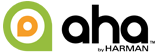 Once you get the app and organize your stations, Aha syncs the experience to your car. Aha Radio allows you to place icons on your car video desktop of your most frequented music, entertainment and news sites. Press the icon and start the content. Simple as pressing a button.
Once you get the app and organize your stations, Aha syncs the experience to your car. Aha Radio allows you to place icons on your car video desktop of your most frequented music, entertainment and news sites. Press the icon and start the content. Simple as pressing a button.